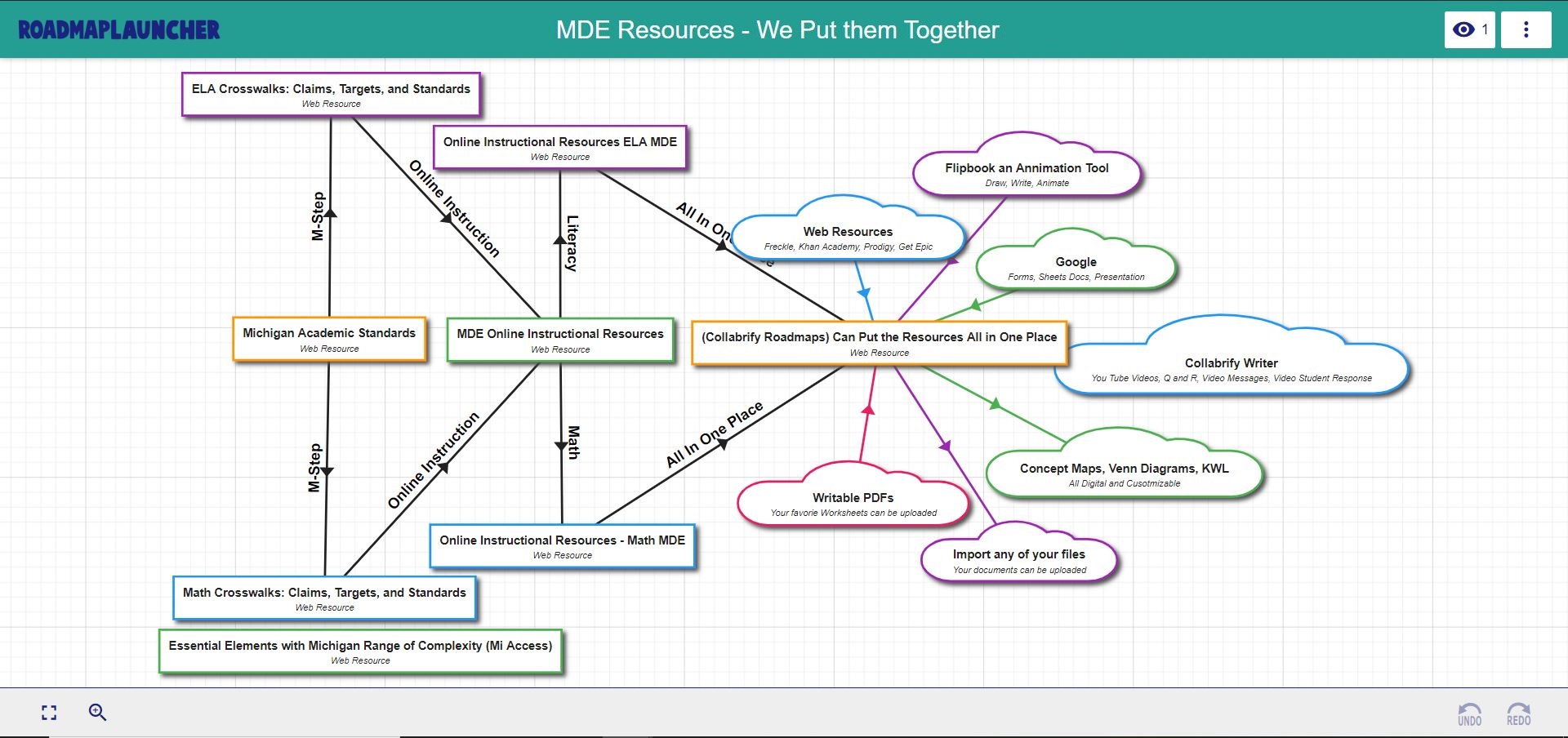To customize a schedule to meet your specific needs, click on the URL for the template you want to customize on the “Remote Learning Schedule” webpage. The map that opens is your personal copy to change! You can also watch the How-to-Videos about Roadmaps or go to Need Help? to learn more.
Problem: As schools are closed, teachers need to send their students – all their students – resources to be used at home.
Solution: At the UMich.CDC website, teachers can find templates for schedules to support their students learning at home. Teachers can easily and quickly tailor the templates to meet the specific need of their students. For students, the schedules provide a visual guide, a Roadmap, for the learning activities that are expected of them by their teacher.
Benefits of Roadmaps for Teachers:
- “One-stop shop:” The UMich.CDC provides teacher-crafted BrainVentures, learning adventures for students, and Remote Learning Schedules, customizable daily plans
- Remote Learning Schedules are easily adaptable to the needs of all learners and support text to speech instructions, video/audio response options, learning through multiple modalities, SEL activities, etc.
- Teachers can collaborate, synchronously, online as they plan, adapt & customize Roadmaps
Benefits of Roadmaps for Students:
- The visual Schedules and BrainVentures serve to scaffold self-directed, student learning
- Students can collaborate, synchronously, talking to their collaborators (peers and/or teacher) through the computer
- Teachers send Schedules and BrainVentures to their students via email, or via Google Classroom (or other LMS), or via the UMich.CDC’s Collabrify Roadmap Platform.
Reasons to choose Roadmaps |
|
Click on the link below to view this Roadmap: |
About the Google Permissions
Google is asking you to “allow” the Collabrify Roadmap Dashboard to: “See, edit, create, and delete all of your Google Drive files.”
First things first: that sentence was written by Google and Google requires that exact sentence to be displayed.
In giving permission to the Collabrify Roadmap Platform to “see, edit, create, and delete all of your Google Drive files” a user is trusting the Collabrify Roadmap Platform, written by developers in the employ of the University of Michigan’s Center for Digital Curricula, to do no nefarious actions (e.g., spy on your files, delete your files) with respect to files in a user’s Google Drive.
A statement from the Co-Director of the Center for Digital Curricula Elliot Soloway: “I hereby attest to the following: to the best of my knowledge, the Collabrify Roadmap Platform does nothing nefarious with respect to files in a user’s Google Drive. I hope that now you will move ahead to give the Collabrify Roadmap Platform the permission it needs in order to effectively support you as you use the Collabrify Roadmap Platform. That said, should you have any further questions, please do not hesitate to contact me.”
For more information about why Google permissions are needed and to see our privacy policy, click here.