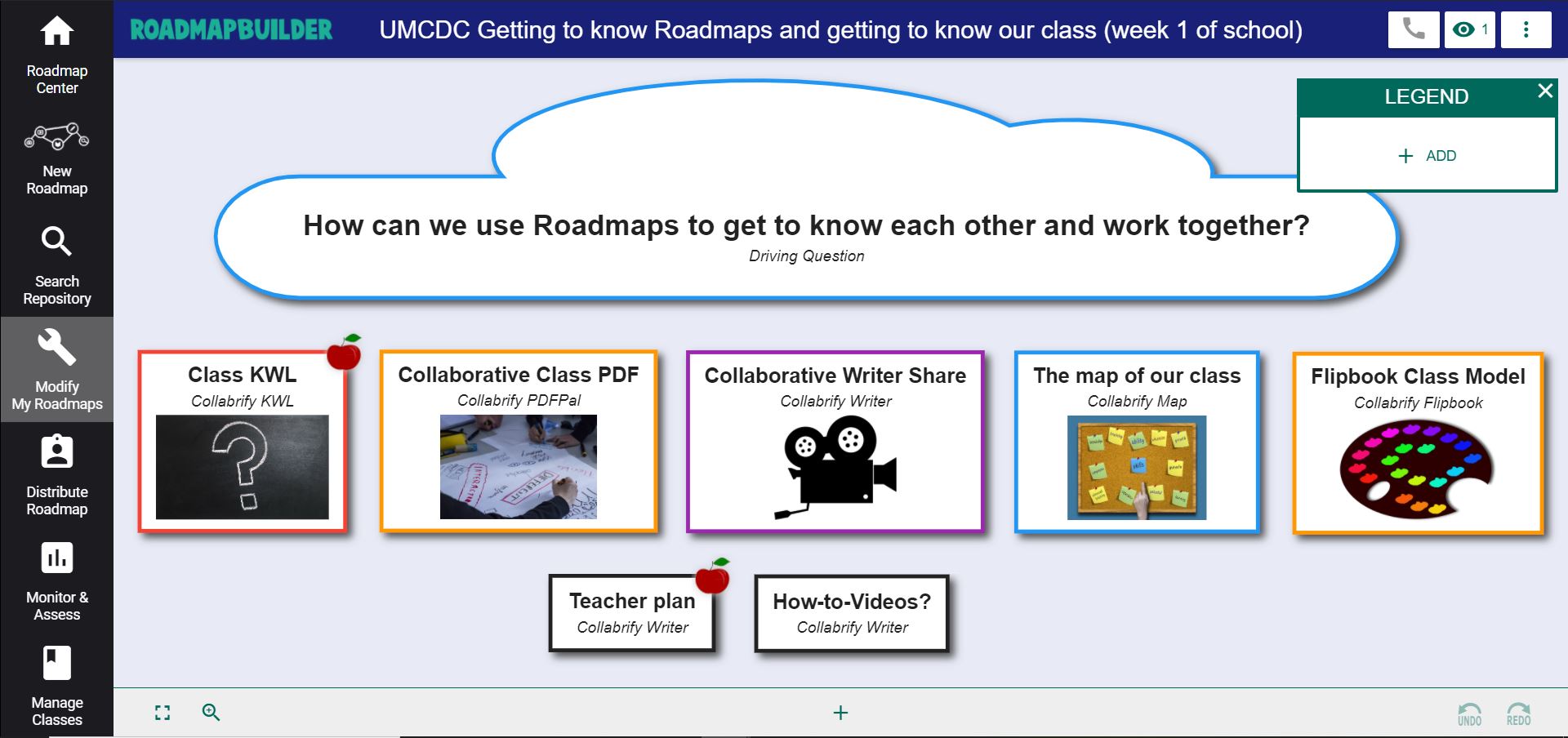To help you get started using Roadmaps with your students, we have created specific Roadmaps for
“Day 1” and “Week 1”. Check them out!
Roadmaps works on Google Chrome, Safari, and Firefox & Edge released in 2020. For Roadmaps to work at school please whitelist these URLs: UMich.CDC URL Whitelist for Roadmaps Word Document.
Start off by Giving Google Permissions
When you first use any app on Roadmaps, you must give Google permissions. Use these scavenger-style maps as your first maps to have students give Google permissions in a fun way and to avoid doing it during lessons.
UMCDC My first Roadmap (K – 2nd grade)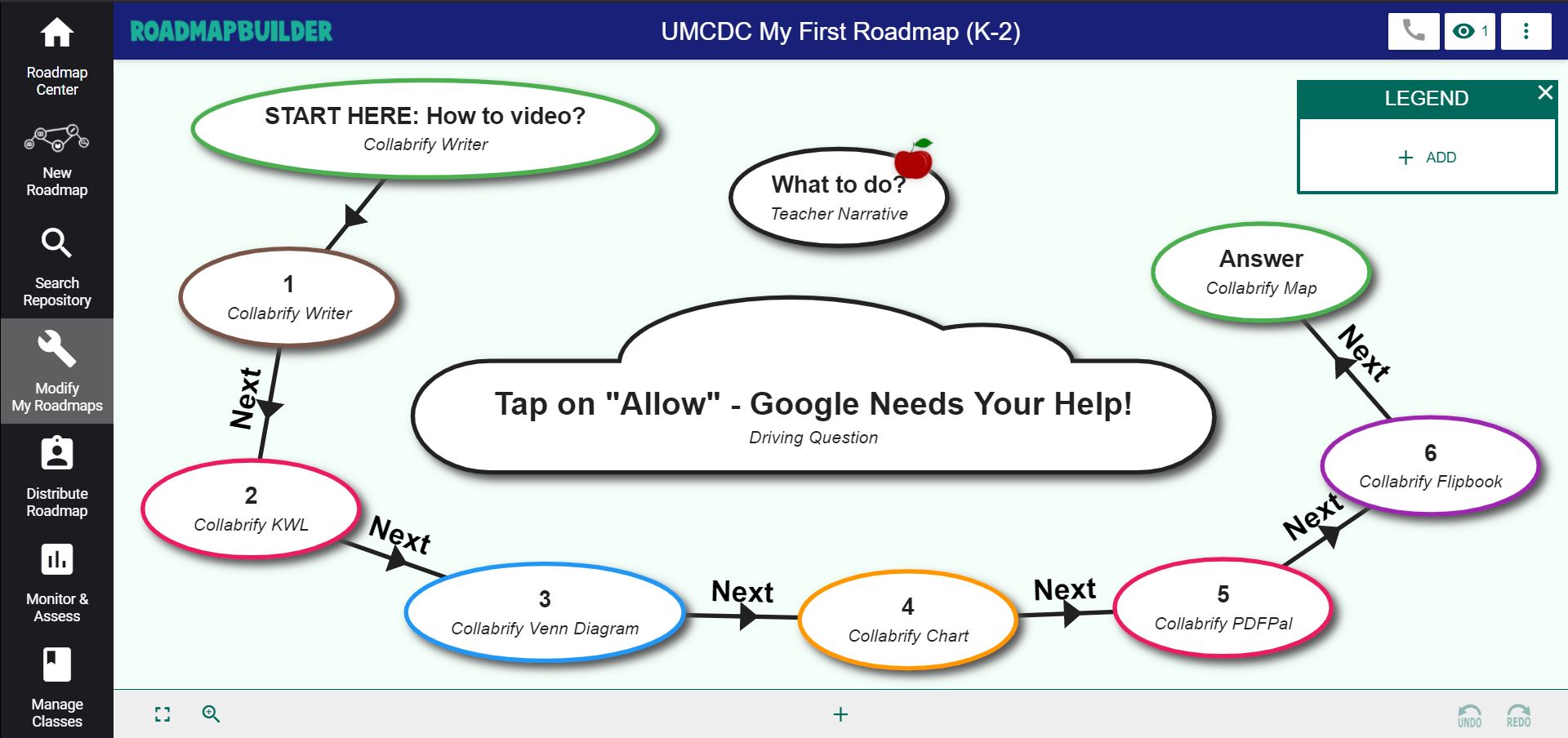 When you first use any app on Roadmaps, you must give Google permissions. Use this U.S. flag scavenger-hunt map as your first map to have students give Google permissions in a fun way and to avoid doing it during lessons. Either click on the picture or click here to view this Roadmap. | UMCDC My first Roadmap(3rd grade and up)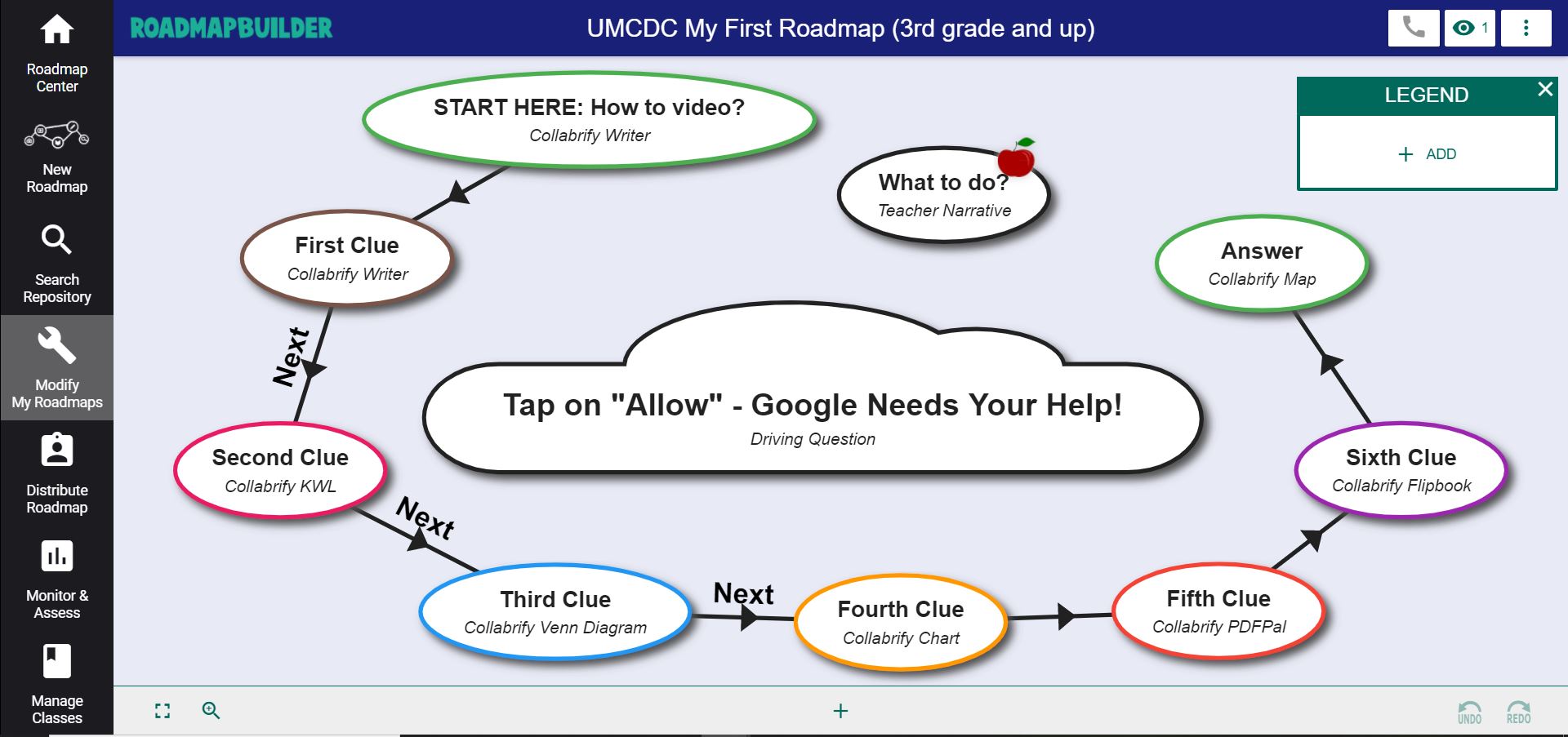 When you first use any app on Roadmaps, you must give Google permissions. Use this Michigan state flower scavenger-hunt map as your first map have students give Google permissions in a fun way and to avoid doing it during lessons. Either click on the picture or click here to view the this Roadmap. |
App practice with Disney World
Use these maps to allow students to practice the apps on Roadmaps in a fun and engaging way while exploring Disney World.
UMCDC Can I visit Disney World?(K – 2nd grade)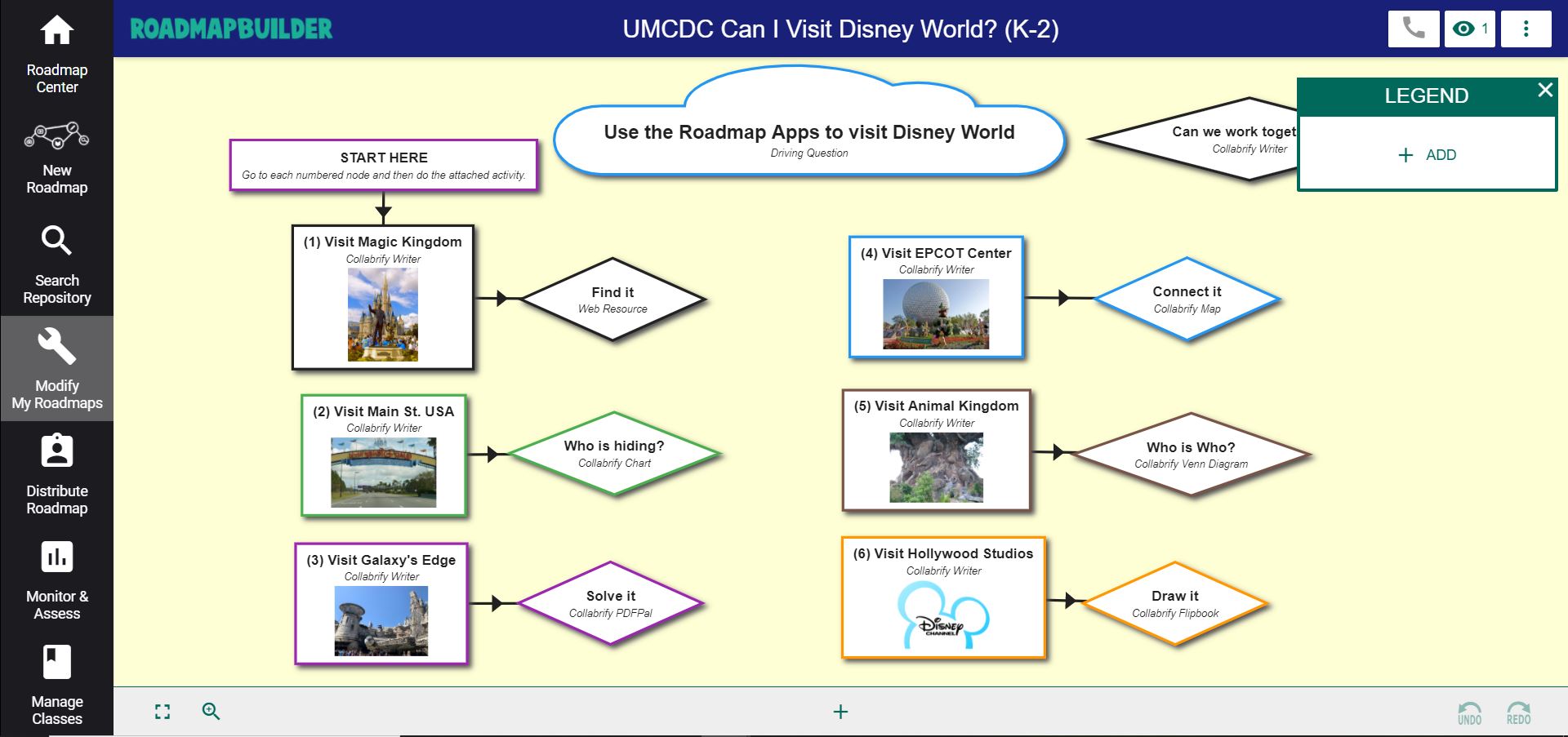 Practice the Roadmap apps as you visit Disney World! (For K to 2nd grade). Either click on the picture or click here to view this Roadmap. | UMCDC Can I visit Disney World? (3rd grade and up)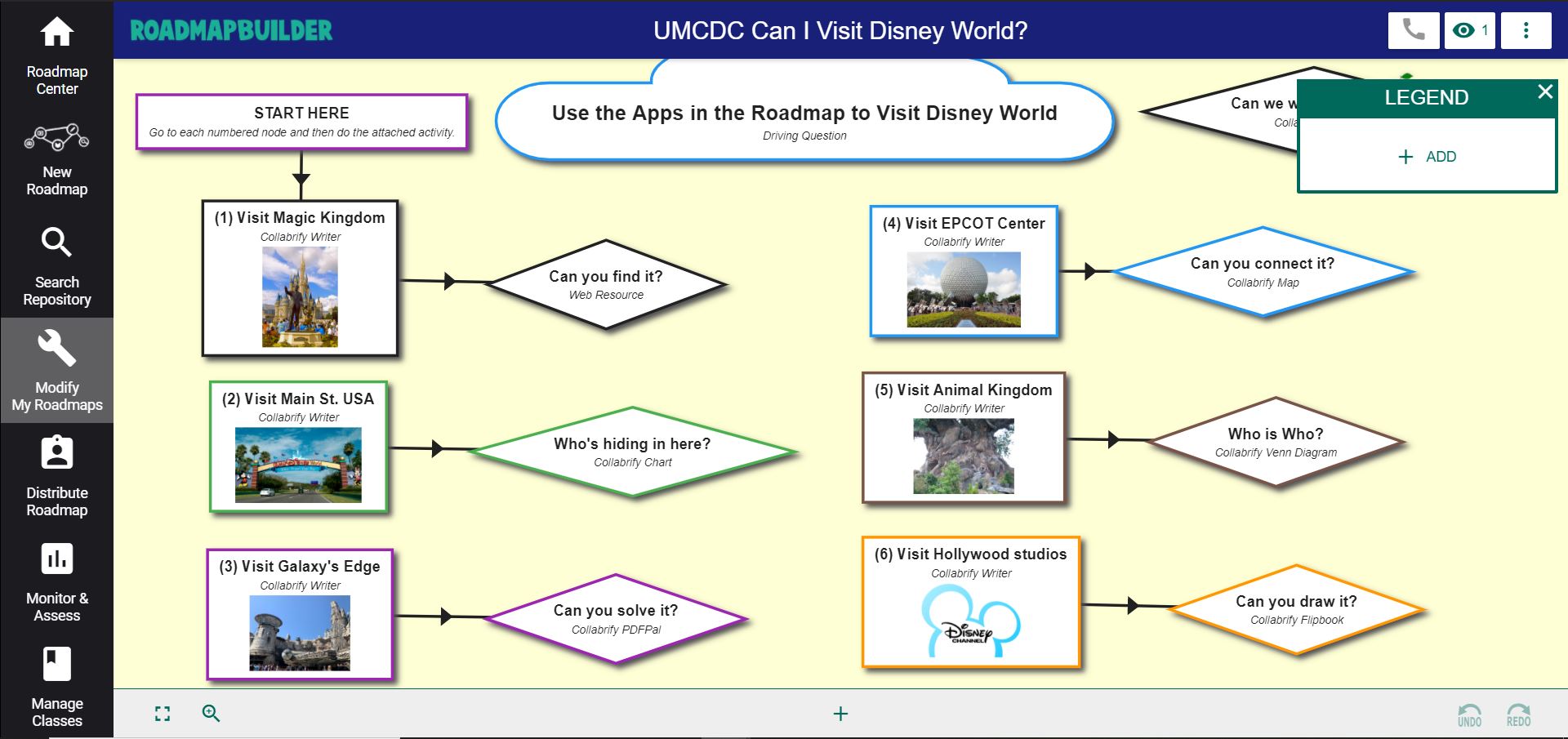 Practice the Roadmap apps as you visit Disney World! (For 3rd grade and up). Either click on the picture or click here to view the this Roadmap. |
First Day of School Roadmaps
UMCDC Our First Day Lessons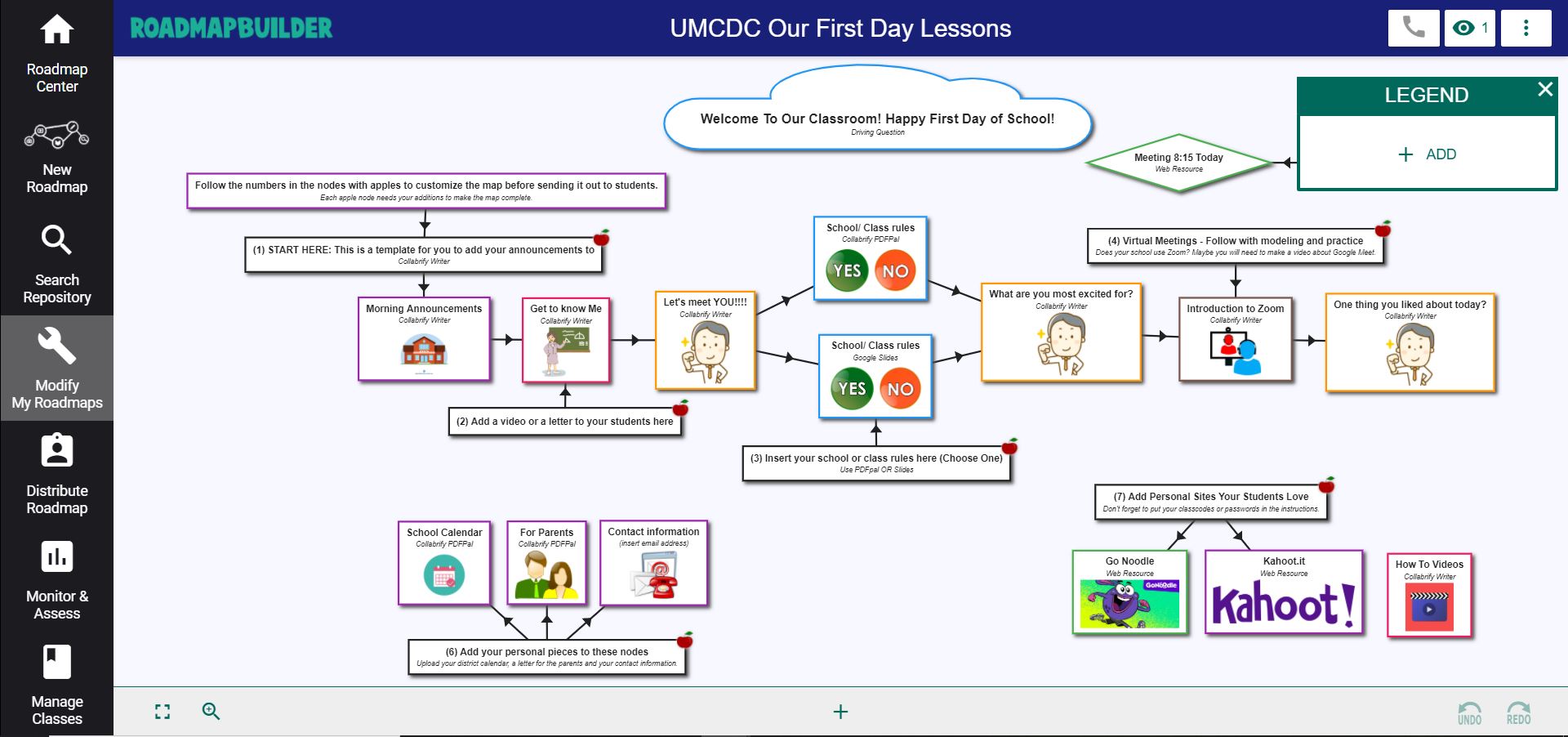 This Roadmap is a template map for the first day of school with suggestions for activities. Customize to include your school resources and materials. Either click on the picture or click here to view this Roadmap. | UMCDC Starting Roadmap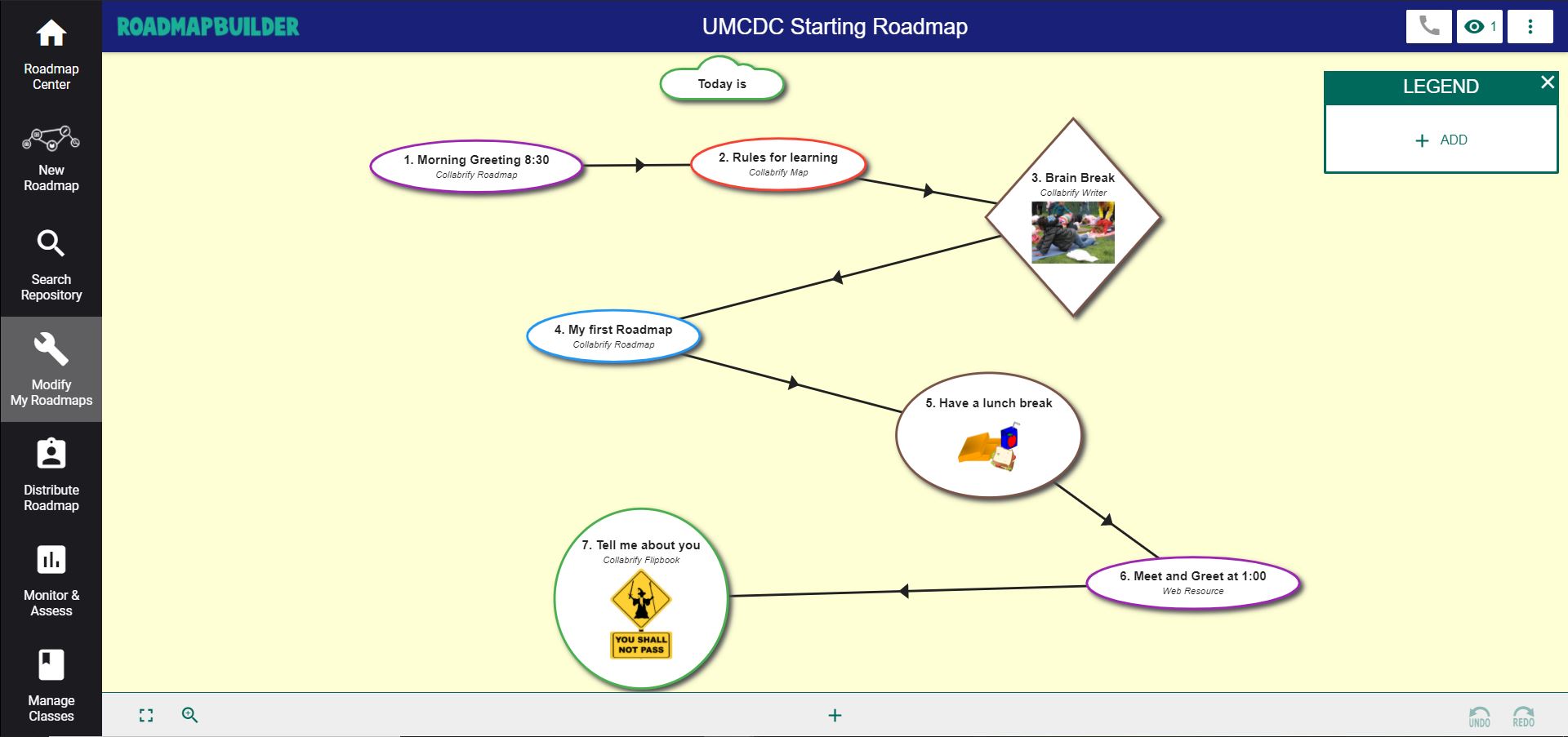 This Roadmap was created by one of our educators, Wendy Skinner, for the first day of her 3rd grade class. It includes an interactive way for students’ to familiarize themselves with the classroom rules. Either click on the picture or click here to view the this Roadmap. |
First Week of School Roadmap
UMCDC Getting to know Roadmaps and getting to know our class (week 1 of school)
You can use this map for individual practice of the apps or for collaborative activities for the whole class.
Either click on the picture or click here to view this Roadmap.
Extra Resources: Map for Parents
Help parents learn about Roadmaps.
How to Navigate a Roadmap Tutorial Video |
Teachers, introduce Roadmaps you can send the following parents:
How to use Roadmaps video (https://youtu.be/3nylqjc8Dok)
Roadmap for Parents (https://tinyurl.com/yyslv2zb).
Extra Resources: Schedules
For more lesson templates, check out the Schedules tab. Also, check out the Getting Started tab for more about how to begin with Roadmaps.
![]() Twitter: umichcdc
Twitter: umichcdc ![]() Facebook: umichcdc
Facebook: umichcdc ![]() Pinterest: umichcdc
Pinterest: umichcdc
For further help, check out the Need Help? tab for FAQs and How-to-Videos to learn more about Roadmaps.